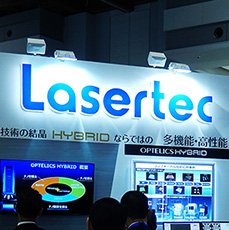Office report
This is a function to create a report in combination with Microsoft Office by sending an output of measurement data to Excel or PowerPoint with a click of mouse. You can make your own reporting template or compare multiple measurement results in a report. It increases the efficiency of your reporting task.
In addition to the standard templates shown below, you can create your own template. By linking this capability with a macro, you can perform a complete set of tasks including parameter setting, measuring, analyzing, and reporting with a single click of mouse.
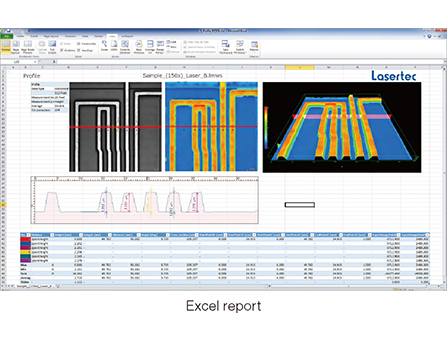
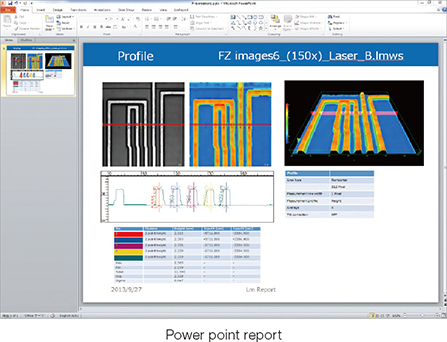
Comparison of multiple data
You can not only create a report of a single measurement result but also compile multiple measurement results in a single report for comparative purposes as shown below.
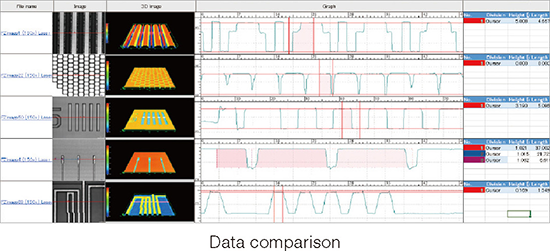
Simple steps to create a high-quality report
By using a template, you can create a report that is consistent and readable all the time with a click of mouse.
You might also be interested in